Market Type:
Founded:
Key People:
Supported Games
Payment Methods
Payout Methods
This market does not support payouts 🙁
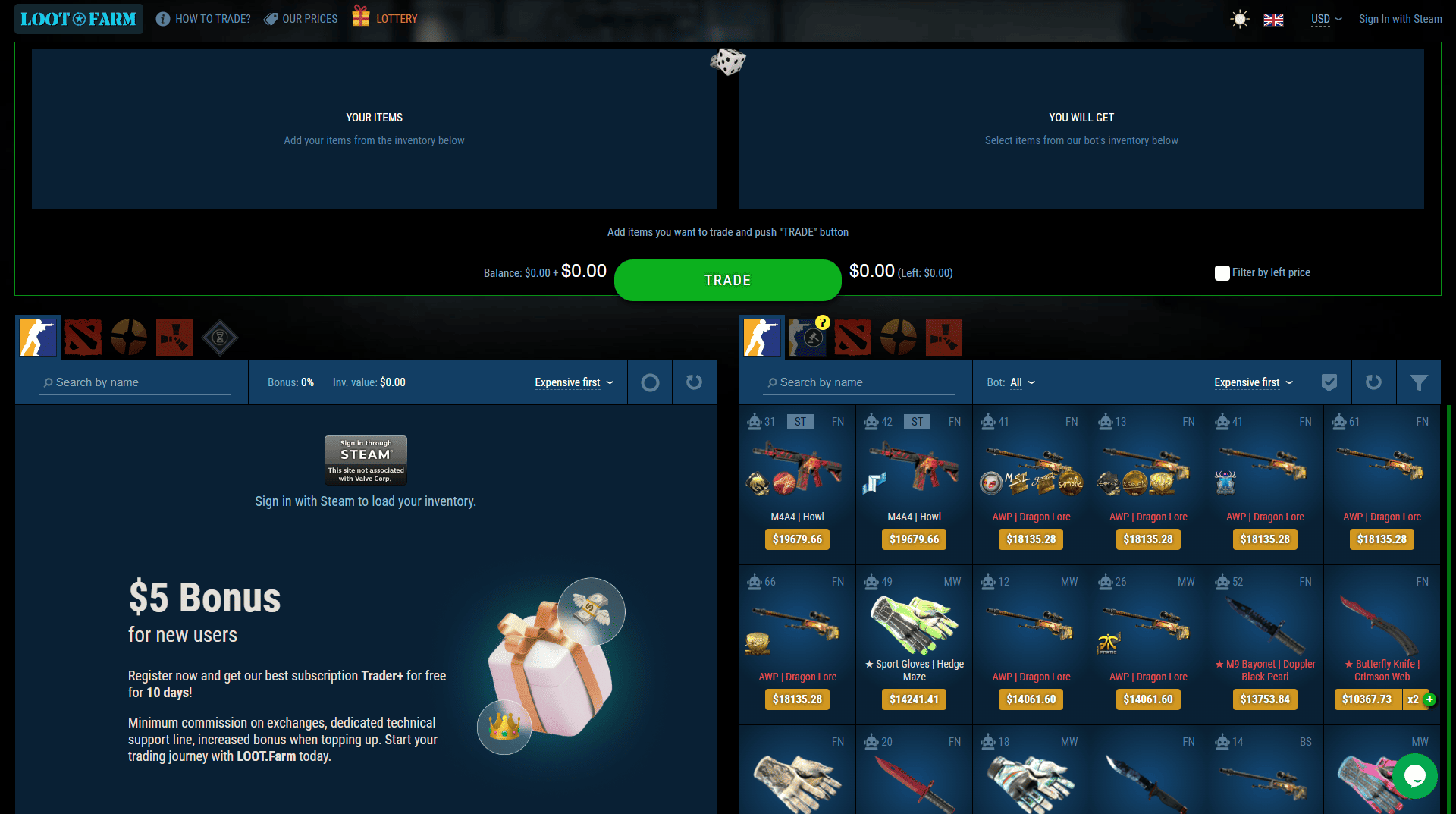
Is Loot Farm the Best Place to Trade CS2 and CSGO Skins?
If you’re a Counter-Strike enthusiast searching for reliable ways to buy, sell, or trade your skins, Loot Farm might already be on your radar. Known as a prominent trading platform, Loot Farm has gained attention in the gaming community. This guide provides a comprehensive Loot.Farm website review, detailing whether the platform is legit, its features, and useful tips for trading your CS2 and CSGO skins safely.
What is Loot Farm?
Loot Farm is an online trading platform dedicated to facilitating the exchange of skins in popular games like Counter-Strike 2 (CS2) and CSGO. Users can trade their in-game items for other skins or cash. The platform simplifies trading by offering instant exchanges without the need for prolonged negotiations or additional fees typically associated with marketplace trading.
Why Use Loot Farm for Trading CS2 and CSGO Skins?
Loot Farm offers several advantages for players looking to maximize their inventory’s value:
- Efficiency: Instant skin trades eliminate the waiting period seen in peer-to-peer marketplaces.
- Wide Selection: With thousands of skins available, players can find items that fit their style and preferences.
- Ease of Use: The interface is designed to cater to both beginners and experienced traders.
Is Loot Farm Legit?
Yes, Loot Farm is legit and widely used within the gaming community. However, as with any trading platform, users must exercise caution. Here are some factors to consider:
Pros of Using Loot Farm:
- Secure Transactions: The platform employs encrypted connections and secure APIs to protect user data.
- Transparent Pricing: Loot Farm provides real-time valuations for skins, making it easy to gauge the worth of your items.
- Active Support Team: A responsive customer support team ensures issues are addressed quickly.
Cons of Using Loot Farm:
- Potential Bot Delays: While rare, automated trading bots can occasionally experience downtime.
- Skin Value Fluctuations: Market prices can shift rapidly, impacting the value of trades.
How to Buy, Sell, and Trade Skins on Loot Farm
Using Loot Farm is straightforward. Whether you’re looking to buy, sell, or trade skins, the platform has streamlined the process.
Steps to Sell Skins on Loot Farm:
- Log In with Your Steam Account: Ensure your Steam profile is public to connect your inventory.
- Select Skins to Sell: Pick the items you want to offload and add them to your trade list.
- Review Prices: Confirm the offered value for your skins.
- Complete the Trade: Follow the bot’s instructions to finalize the transaction.
Steps to Buy or Trade Skins:
- Deposit Funds or Items: Add credit to your account or offer tradeable skins as collateral.
- Browse the Marketplace: Use filters to narrow down your options based on price, rarity, and condition.
- Execute the Trade: Exchange your deposited items for new skins instantly.
Tips for Trading on Loot Farm
Maximize your trading experience with these expert tips:
- Monitor Market Trends: Stay updated on the fluctuating values of CS2 and CSGO skins to ensure fair trades.
- Inspect Items Before Trading: Always verify the condition and float value of skins.
- Use Two-Factor Authentication (2FA): Enhance your account security to protect against unauthorized access.
- Read User Reviews: Gain insights from other players’ experiences to make informed decisions.
Loot.Farm Website Review: Key Features
User Interface
The Loot Farm website boasts a clean and intuitive design, making it easy for players to navigate. Filters for skin rarity, price range, and game compatibility simplify searches.
Trading Bots
The platform uses automated bots for faster trades, which ensures efficiency but may occasionally face downtime during peak periods.
Supported Games
Although primarily focused on CS2 and CSGO skins, Loot Farm supports trading for other popular games, expanding its appeal.
Payment Options
Loot Farm supports various payment methods, including credit cards and cryptocurrency, offering flexibility for users worldwide.
Comparison: Loot Farm vs. Other Skin Trading Platforms
Here’s a quick comparison table to highlight how Loot Farm stacks up against its competitors:
| Feature | Loot Farm | Skinport | Bitskins | DMarket |
|---|---|---|---|---|
| Instant Trades |  |  |  |  |
| Transaction Fees | Low | Medium | Low | Medium |
| Bot Reliability | High | N/A | N/A | High |
| Supported Games | CS2, CSGO | CSGO | CSGO | Multi-game |
Common Questions About Loot Farm
Is Loot Farm Safe?
Loot Farm implements robust security measures, but users must stay vigilant. Use Steam Guard and only interact with verified bots.
Can You Earn Real Money?
While Loot Farm does not directly allow cash withdrawals, you can trade your skins for items of equivalent value and sell them on other platforms.
What’s the Minimum Deposit?
The minimum deposit varies depending on the selected payment method, but it is generally accessible for most players.
Advanced Strategies for Trading on Loot Farm
To make the most of your experience with Loot Farm, consider implementing advanced trading strategies that can significantly boost your profit margins and enhance your gaming inventory.
1. Arbitrage Trading on Loot Farm
Arbitrage trading involves buying low and selling high across different platforms. Since Loot Farm provides real-time market prices, you can compare these with other platforms like Skinport or Bitskins. If you notice a significant price gap, you can profit by trading skins between these marketplaces.
Steps for Arbitrage Trading:
- Identify undervalued skins on Loot Farm by comparing prices with other marketplaces.
- Purchase the skin at a lower price on Loot Farm.
- Sell the skin on another platform where its value is higher.
Tip: Keep track of transaction fees across platforms to ensure your profits are not diminished.
2. Targeting High-Demand Skins
Certain skins, such as rare knife skins or limited-edition finishes, consistently attract higher demand. Focus on trading these items to maximize value. Keep an eye on:
- Knife Skins: Popular models like Karambit or Butterfly knives.
- AWP Skins: Designs like Dragon Lore or Asiimov.
- Limited Editions: Skins tied to events or esports tournaments.
3. Leveraging Float Values
The condition of a skin, represented by its float value, can greatly influence its worth. Low float value skins (Factory New or Minimal Wear) typically fetch higher prices. Loot Farm allows you to filter by float value, making it easier to target premium skins.
Understanding Skin Value Fluctuations
Skin prices are not static; they fluctuate based on several factors. Knowing what influences these changes can help you time your trades effectively.
Influential Factors on Skin Prices:
- Release of New Collections: When new skins are released, older ones might experience a dip in value.
- Esports Events: Major tournaments often increase demand for themed skins or stickers.
- Market Saturation: High availability of a particular skin can reduce its market price.
Maximizing Your Cashouts on LootFarm
If your goal is to convert your in-game items into real-world currency, here’s how to approach it strategically:
- Trade for High-Value Skins: Use Loot Farm to trade smaller or less valuable items into one or two premium skins.
- Sell on Cashout Platforms: Platforms like Skinport or Bitskins allow direct cash sales of your skins.
- Minimize Transaction Fees: Always factor in platform fees and withdrawal charges when cashing out.
Common Pitfalls to Avoid on Loot Farm
While Loot Farm is reliable, there are pitfalls that users should be aware of to avoid losing value or compromising account security.
1. Trading with Fake Bots
Scammers often impersonate Loot Farm bots to trick users. Always verify the trade URL and bot profile to ensure legitimacy.
2. Overpaying for Skins
Avoid impulse purchases. Use price comparison tools to ensure you’re getting the best deal.
3. Ignoring Account Security
Failing to secure your Steam account can result in unauthorized trades. Always enable two-factor authentication and monitor your account activity.
FAQs for Beginners
How Does Loot Farm Determine Skin Values?
Loot Farm uses market data from the Steam Community Market and other sources to calculate skin prices. This ensures trades reflect current market conditions.
Are There Hidden Fees on LootFarm?
No, Loot Farm is transparent about its fees, which are displayed before confirming a trade.
Can I Reverse a Trade?
Unfortunately, trades are final once completed. Double-check all details before proceeding.
Alternatives to LootFarm for Skin Trading
While Loot Farm is a fantastic option, you may want to explore other platforms based on your specific needs:
| Platform | Features | Best For |
|---|---|---|
| Skinport | Cashouts, low fees | Selling for real money |
| Bitskins | Cryptocurrency support | Crypto payments |
| TradeIt.GG | Bonus rewards, wide skin variety | Frequent traders |
| CS.Money | Premium skins, trade automation | Instant trades |
How to Get Started with LootFarm
Ready to begin trading on Loot Farm? Follow these steps to set up your account and start making trades:
- Create a Steam Account (if you don’t have one): Ensure your account is eligible for trading by enabling Steam Guard.
- Visit Loot Farm: Navigate to the official website at LootFarm and log in using your Steam credentials.
- Deposit Skins or Funds: Add items or money to your LootFarm wallet to facilitate trades.
- Explore the Market: Use the search and filter tools to find desirable skins.
- Start Trading: Select skins and execute trades using the platform’s bots.





